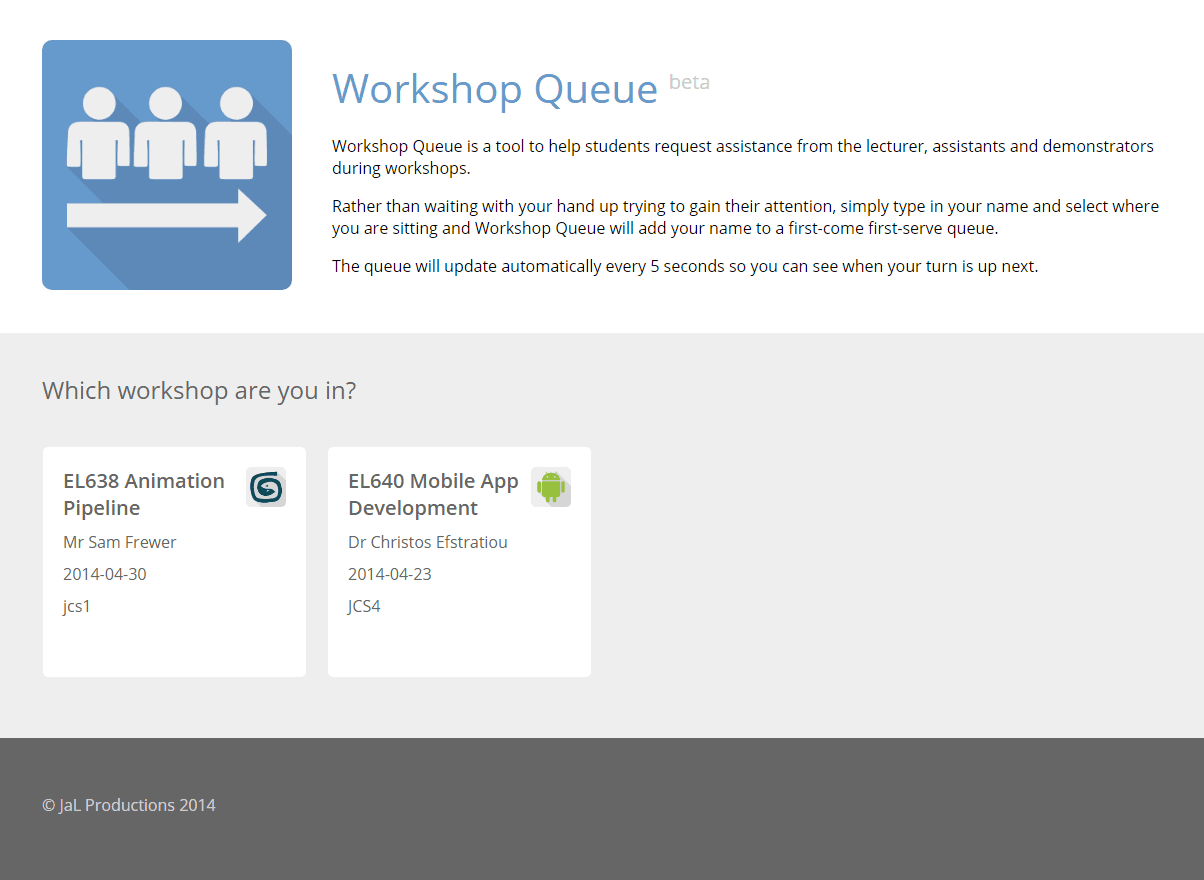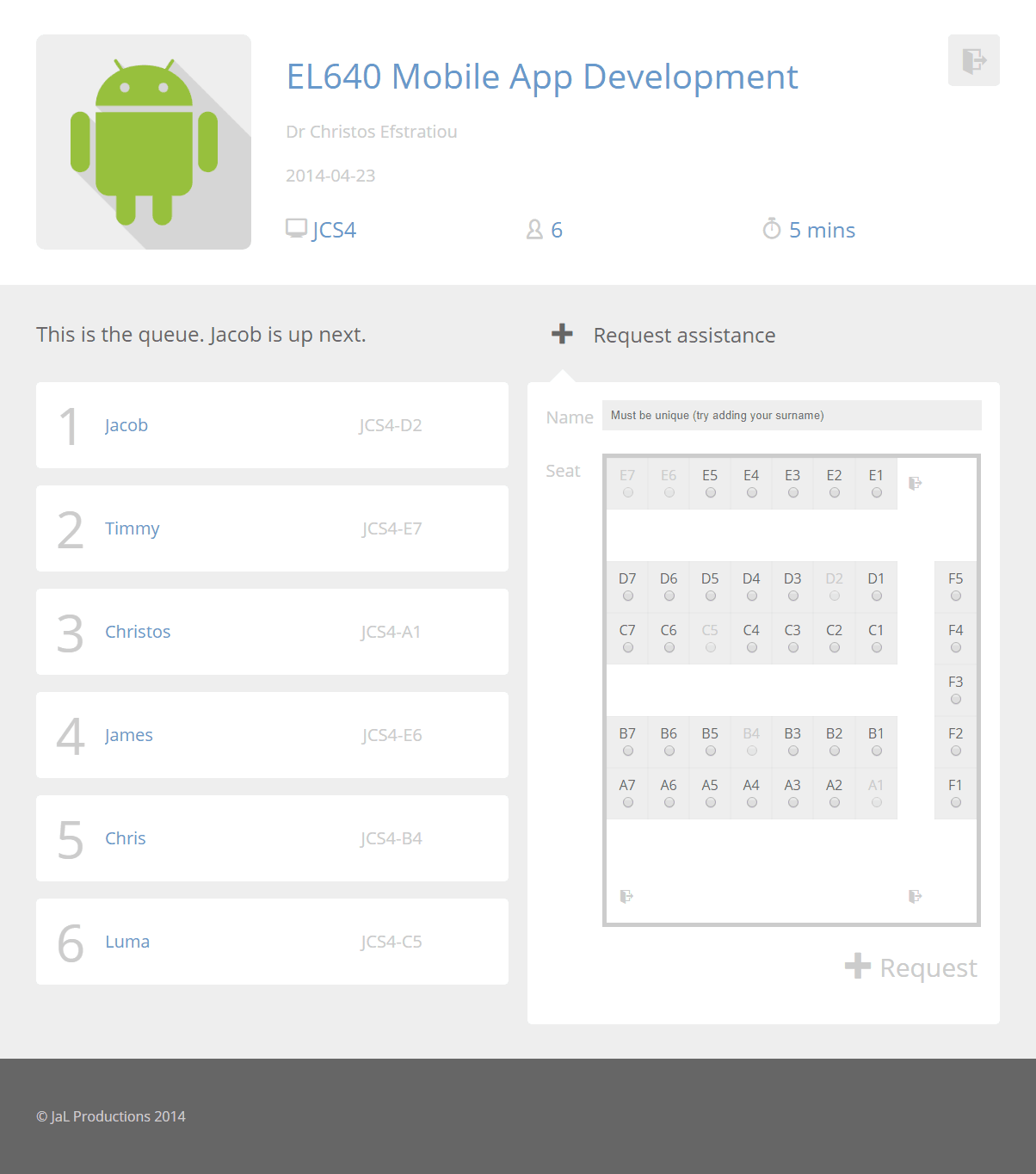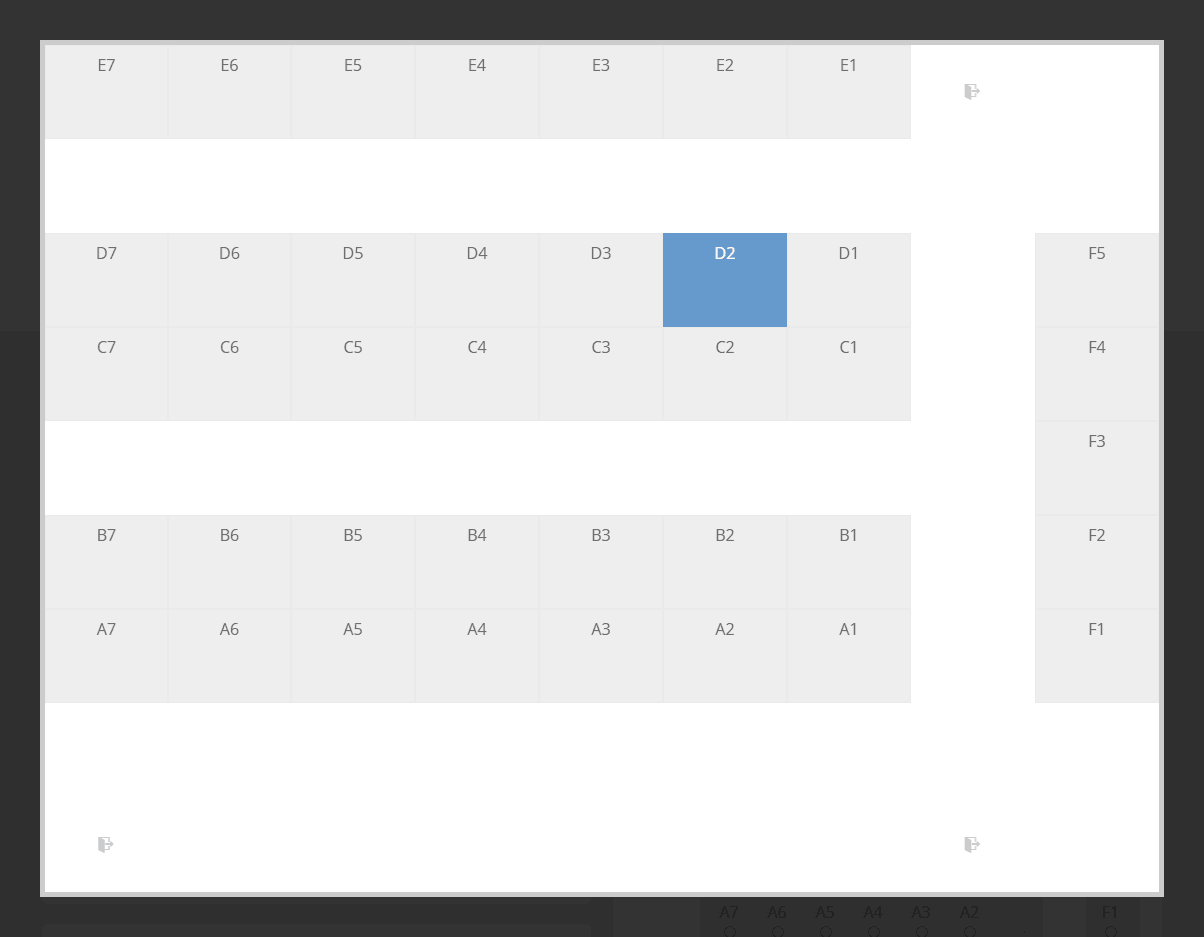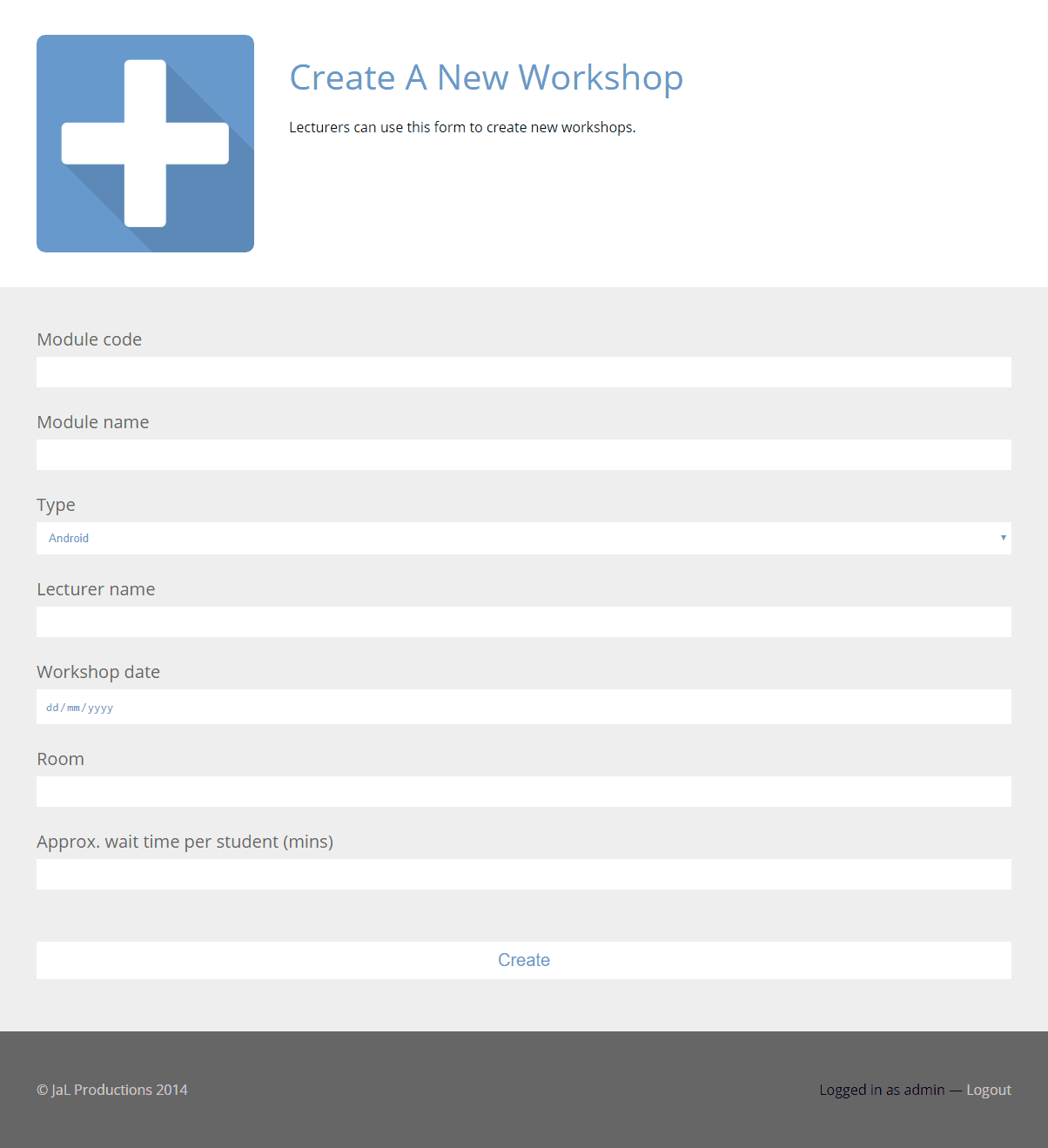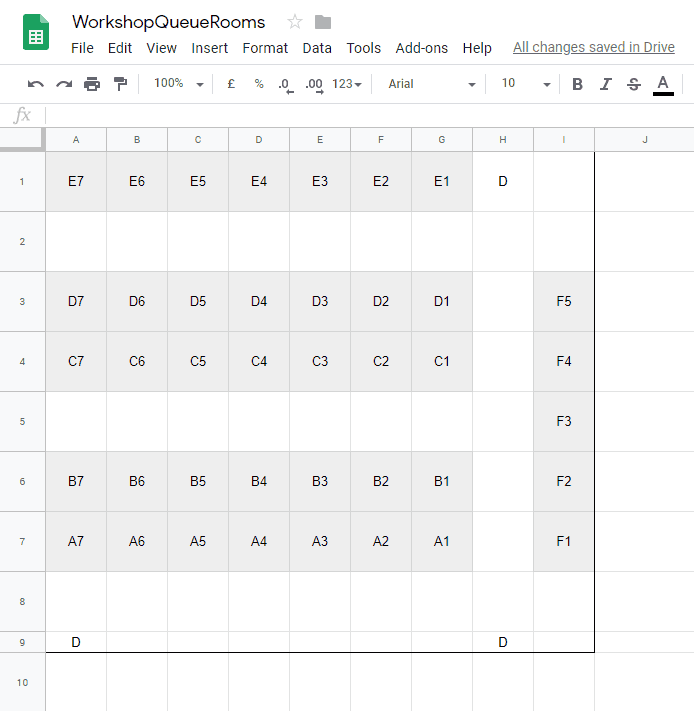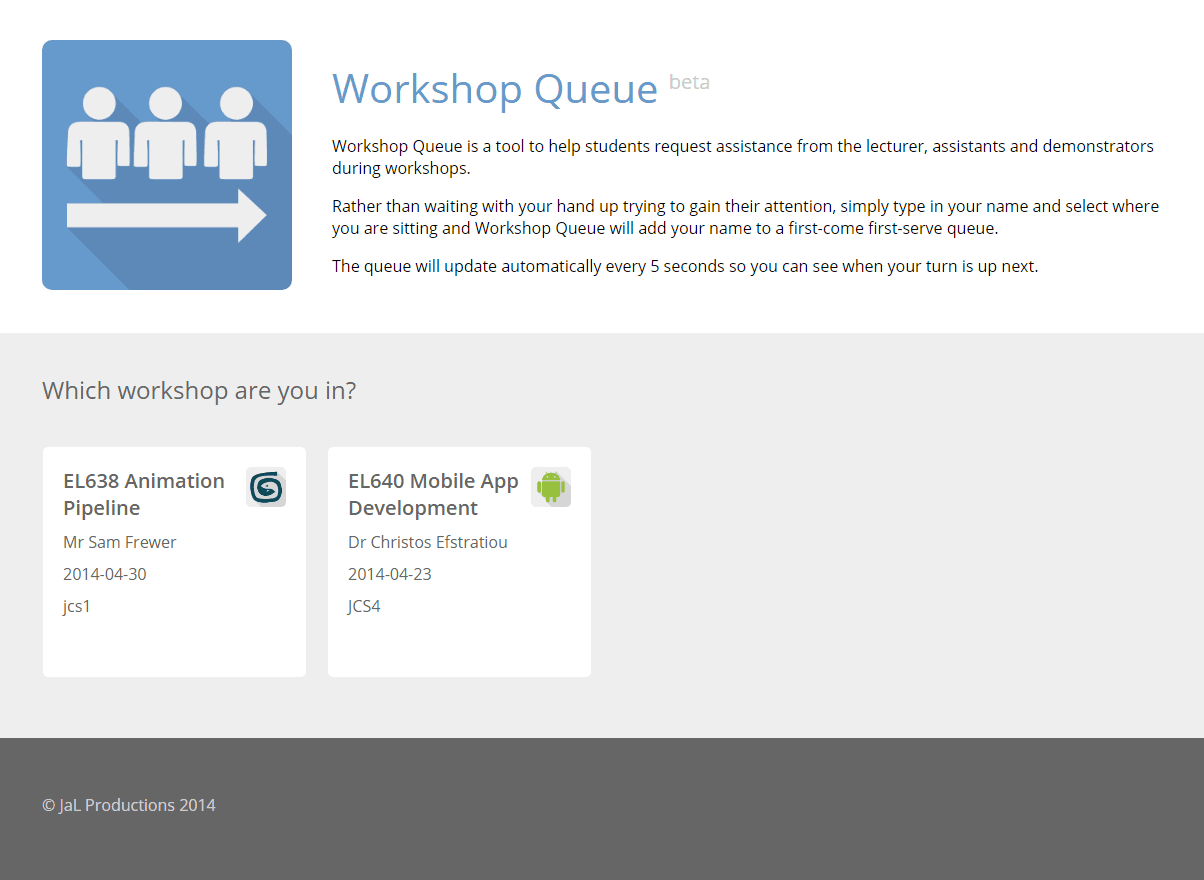
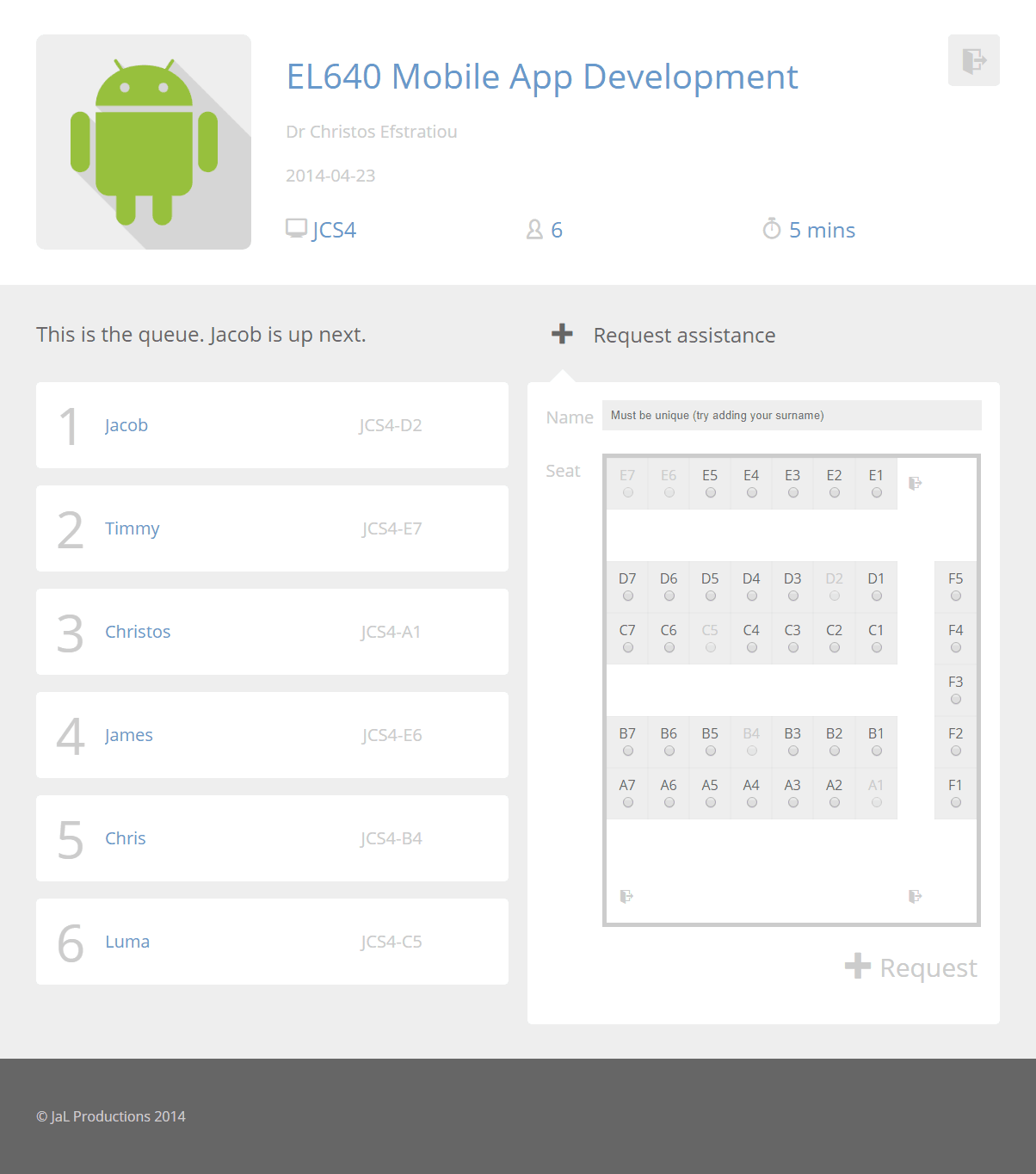
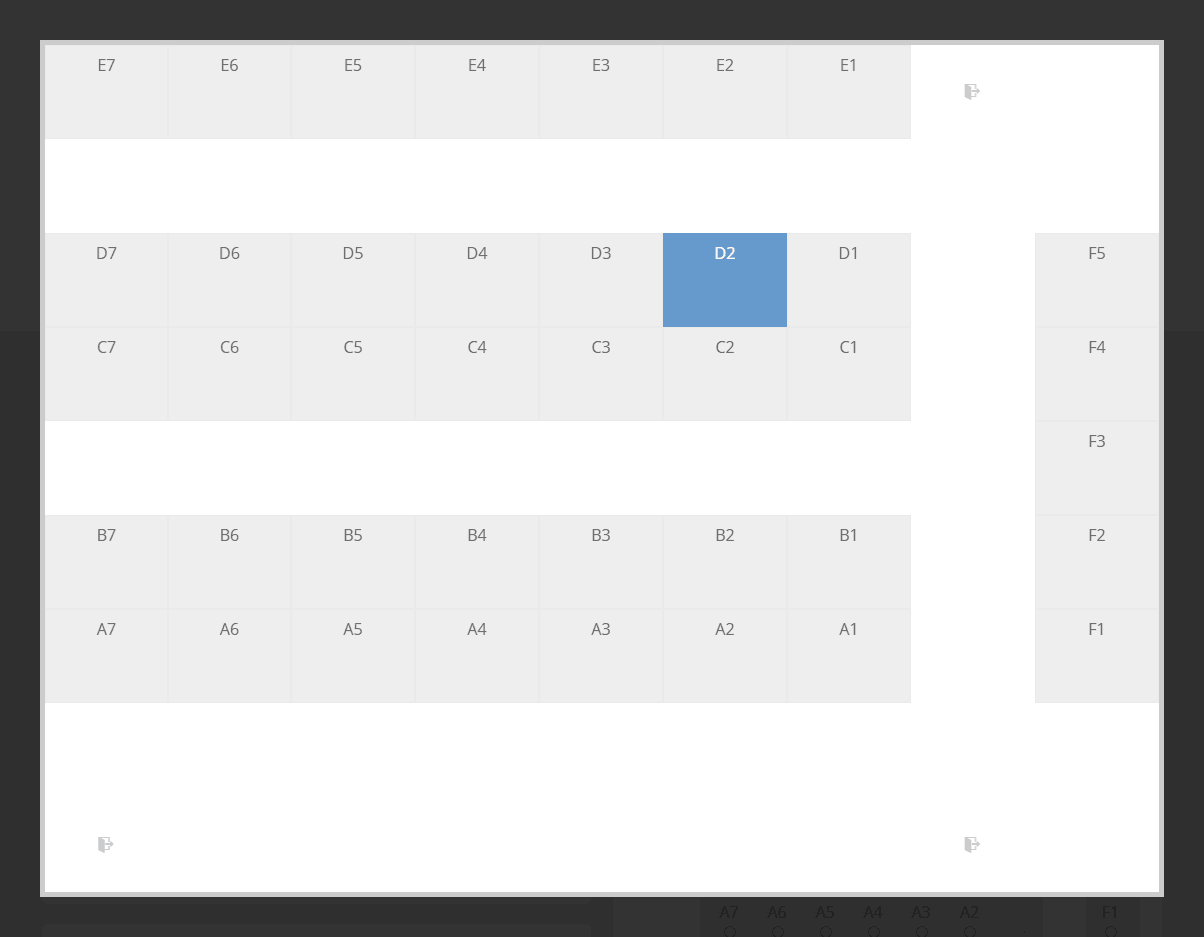
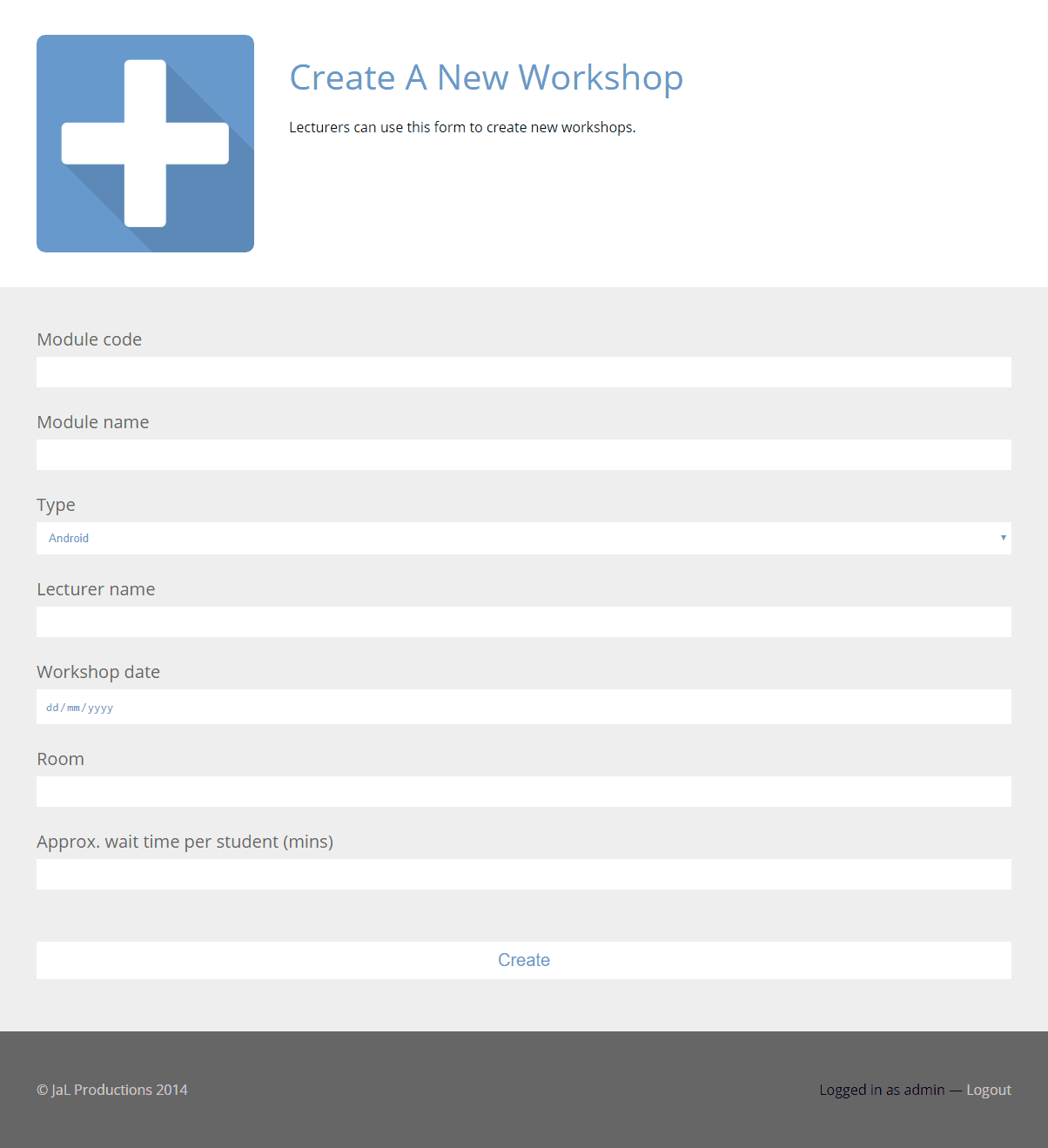
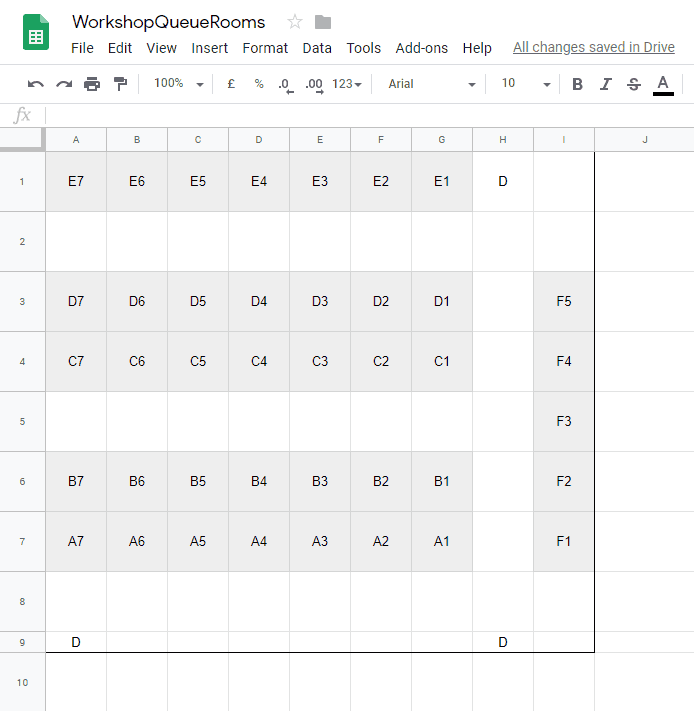
Workshop Queue is a tool to help students request assistance from the lecturer, assistants and demonstrators during workshops.
During my demonstrations, it was often hard to keep track of who required assistance and in which order. This was my solution to that problem.
Students can add themselves to the queue if they need help and demonstrators could check the queue to see who is next and where they are sitting. After assisting, the student is removed from the queue. The queue is visible from any device and updates automatically.
Admin tools allowed lecturers or demonstrators to set up workshops in advance and remove students from the queue during the workshop.
Although the tool was built, it was never tested in a real-world scenario. Should you be interested in developing or using this project, feel free to get in touch.